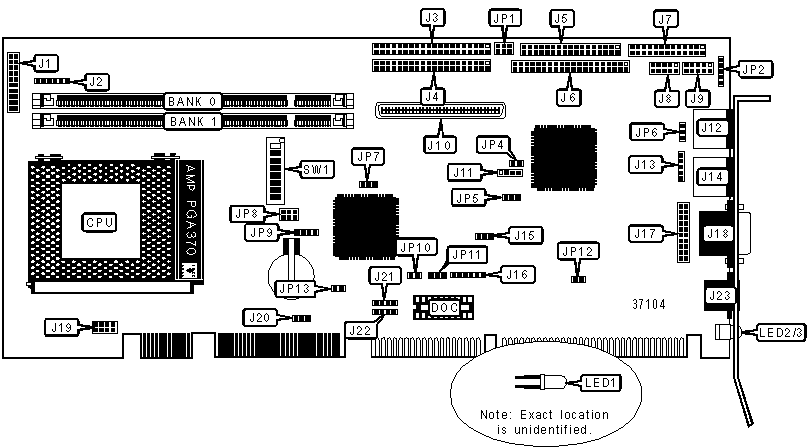
TMC RESEARCH CORPORATION
CI7ZM+ (VER. 1.0)
| Device Type | Single Board Computer |
| Processor | Celeron |
| Processor Speed | 300/333/366/400/433/466/500Mhz |
| Chip Set | Intel 440ZX |
| Video Chip Set | Chips and Technology |
| Maximum Onboard Memory | 512MB (SDRAM supported) |
| Maximum Video Memory | 2MB (SDRAM supported) |
| Cache | 128KB (located on the Celeron CPU) |
| BIOS | Award |
| Dimensions | 338mm x 122mm |
| I/O Options | Ethernet 100BaseT connector, Flat panel connector, Floppy drive interface, IR connector, Parallel port, PS/2 keyboard port, PS/2 mouse port, Serial interfaces (2), SB-Link connector, USB interfaces (2), VGA port, Wake-on-LAN connector, Wide Ultra SCSI interface |
| Data Bus | 16-bit ISA/32-bit PCI |
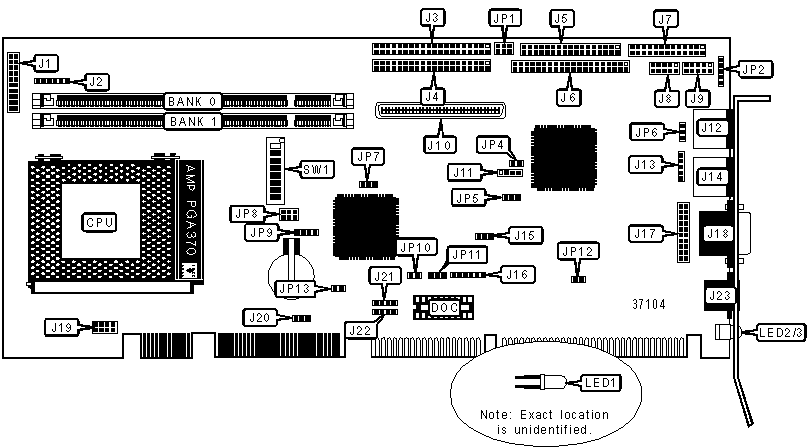
CONNECTIONS |
|||
| Purpose | Location |
Purpose | Location |
| DiskOnChip socket | DOC | Ultra2 SCSI interface | J10 |
| Speaker | J1/Pins 1 - 4 | External SCSI interface LED | J11 |
| Green PC switch | J1/Pins 6 & 16 | PS/2 keyboard port | J12 |
| ATX power on switch | J1/Pins 7 & 17 | PS/2 mouse port | J14 |
| Turbo LED | J1/Pins 8 & 18 | Chassis fan power | J15 |
| Reset switch | J1/Pins 9 & 19 | ATX power interface | J16 |
| IDE interface LED | J1/Pins 10 & 20 | VGA port | J18 |
| Power LED & keylock | J1/Pins 11 - 15 | Unidentified | J19 |
| Keyboard interface | J2 | CPU fan power | J20 |
| IDE interface 1 | J3 | USB interface 1 | J21 |
| IDE interface 2 | J4 | USB interface 2 | J22 |
| Floppy drive interface | J5 | Ethernet 10BaseT connector | J23 |
| Flat Panel connector | J6 | IR connector | JP2 |
| Parallel interface | J7 | Wake-on-LAN connector | JP6 |
| Serial interface 1 | J8 | SB-Link connector | JP8 |
| Serial interface 2 | J9 | ||
USER CONFIGURABLE SETTINGS |
|||
Function |
Label |
Position |
|
» |
LCD power select 5V | JP1 | Pins 3 & 5, 4 & 6 closed |
| LCD power select 3.3V | JP1 | Pins 1 & 3, 2 & 4 closed | |
|
Onboard VGA enabled | JP4 |
Pins 1 & 2 closed |
|
Onboard VGA disabled | JP4 |
Pins 2 & 3 closed |
| » | DiskOnChip BIOS expansion address D8000-DFFFF | JP5 |
Pins 2 & 3 closed |
| DiskOnChip BIOS expansion address D0000-D7FFF | JP5 |
Pins 1 & 2 closed |
|
» |
CMOS memory normal operation | JP7 |
Pins 1 & 2 closed |
| CMOS memory clear | JP7 |
Pins 2 & 3 closed |
|
| » | Internal battery selected | JP9 |
Pins 3 & 4 closed |
| External battery selected | JP9 |
Open |
|
| Onboard SCSI enabled | JP10 |
Closed |
|
| Onboard SCSI disabled | JP10 |
Open |
|
| » | Factory configured - do no alter | JP11 | Unidentified |
| » | Factory configured - do no alter | JP13 | Unidentified |
DIMM CONFIGURATION |
||
Size |
Bank 0 |
Bank 1 |
8MB |
(1) 1M x 64 |
None |
16MB |
(1) 1M x 64 |
(1) 1M x 64 |
16MB |
(1) 2M x 64 |
None |
24MB |
(1) 2M x 64 |
(1) 1M x 64 |
32MB |
(1) 2M x 64 |
(1) 2M x 64 |
32MB |
(1) 4M x 64 |
None |
40MB |
(1) 4M x 64 |
(1) 1M x 64 |
48MB |
(1) 4M x 64 |
(1) 2M x 64 |
64MB |
(1) 4M x 64 |
(1) 4M x 64 |
64MB |
(1) 8M x 64 |
None |
72MB |
(1) 8M x 64 |
(1) 1M x 64 |
80MB |
(1) 8M x 64 |
(1) 2M x 64 |
96MB |
(1) 8M x 64 |
(1) 4M x 64 |
128MB |
(1) 8M x 64 |
(1) 8M x 64 |
128MB |
(1) 16M x 64 |
None |
136MB |
(1) 16M x 64 |
(1) 1M x 64 |
144MB |
(1) 16M x 64 |
(1) 2M x 64 |
160MB |
(1) 16M x 64 |
(1) 4M x 64 |
192MB |
(1) 16M x 64 |
(1) 8M x 64 |
256MB |
(1) 16M x 64 |
(1) 16M x 64 |
256MB |
(1) 32M x 64 |
None |
264MB |
(1) 32M x 64 |
(1) 1M x 64 |
272MB |
(1) 32M x 64 |
(1) 2M x 64 |
288MB |
(1) 32M x 64 |
(1) 4M x 64 |
320MB |
(1) 32M x 64 |
(1) 8M x 64 |
384MB |
(1) 32M x 64 |
(1) 16M x 64 |
512MB |
(1) 32M x 64 |
(1) 32M x 64 |
| Note: Board supports SDRAM memory. | ||
CACHE CONFIGURATION |
| Note: 128KB cache is located on the Celeron 300A and greater CPUs. |
CPU SPEED SELECTION |
||||||||||
CPU speed |
Clock speed |
Multiplier |
SW1/1 |
SW1/2 | SW1/3 | SW1/4 | SW1/5 | SW1/6 | SW1/7 |
SW1/8 |
300MHz |
66MHz |
4.5x |
Off | Off | On | Off | Off | On | Off | On |
333MHz |
66MHz |
5x |
Off | Off | On | Off | Off | Off | On | On |
366MHz |
66MHz |
5.5x |
Off | Off | On | Off | Off | Off | Off | On |
400MHz |
66MHz |
6x |
Off | Off | On | Off | On | On | On | Off |
433MHz |
66MHz |
6.5x |
Off | Off | On | Off | On | On | Off | Off |
466MHz |
66MHz |
7x |
Off | Off | On | Off | On | Off | On | Off |
500MHz |
66MHz |
7.5x |
Off | Off | On | Off | On | Off | Off | Off |
SERIAL PORT 1 PROTOCOL SELECTION |
| Note: COM1 is used for RS-232 only. |
SERIAL PORT 2 PROTOCOL SELECTION |
|
Protocol |
J17 |
RS-232 |
Open |
RS-422 |
Pins 1 & 2, 3 & 4, 5 & 6, 7 & 8, 11 & 12, 15 & 16, 17 & 18, 19 & 20, 23 & 24 closed |
RS-485 |
Pins 1 & 2, 3 & 4, 5 & 6, 7 & 8, 9 & 10, 11 & 12, 13 & 14, 15 & 16, 17 & 18, 19 & 20, 21 & 22 closed |
DIAGNOSTIC LEDS |
|||
LED |
Color |
Status |
Condition |
| LED1 | U nidentified |
B linking |
Ultra2 SCSI activity detected |
| LED1 | U nidentified |
Off | Ultra2 SCSI activity not detected |
| LED2 | Y ellow |
On |
Data is being transfered/received |
| LED2 | Yellow | Off |
Data is not being transfered/received |
| LED3 | Green | On |
Network connection is good |
| LED3 | Green | Off |
Network connection is broken |